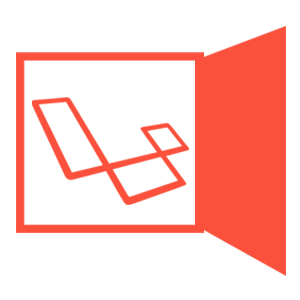REQUIREMENTS:
- PHP >= 5.5.9
- Laravel 5.4.x
INSTALLATION GUIDE:
IMPORTANT!
- Preferred a fresh install of laravel 5.4 application.
- Make sure to set all your database connection first.
- Make sure to set correct "url" on config/app.php
-
STEP 1:
composer require darryldecode/laravelbackend:~3.0 -
STEP 2:
add this lines in config/app.php on providers array:
Darryldecode\Backend\BackendServiceProvider::class, Darryldecode\Backend\BackendRoutesServiceProvider::class,add this lines in config/app.php on aliases array:
'Form' => Illuminate\Html\FormFacade::class, 'Html' => Illuminate\Html\HtmlFacade::class, -
STEP 3:
NOTE: Delete all default migration first bundled with your laravel installation. Backend package has its own full-blown user component. After you have deleted it, do this on your command line:php artisan vendor:publish --provider="Darryldecode\Backend\BackendServiceProvider"Then do:
composer dump-autoload
-
STEP 4:
On your terminal, do:
NOTE: If you encounter this kind of error while doing 'php artisan migrate'. (this is because of Laravel using newer versions of MySQL features):php artisan migrate php artisan db:seed --class=BackendSeeder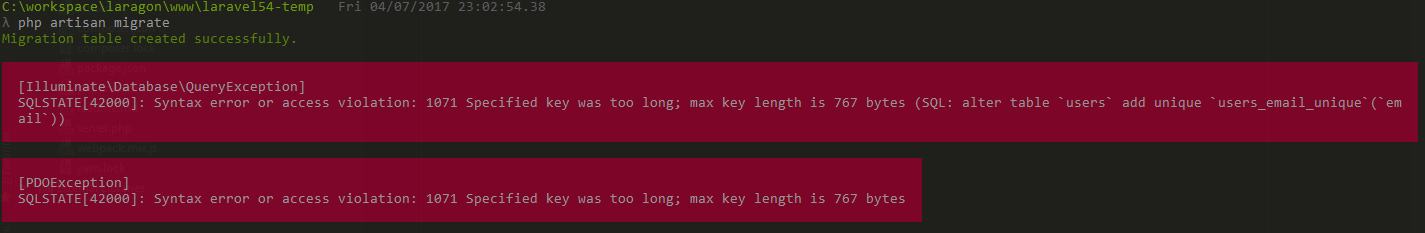 Open AppServiceProvider found in 'app/Providers/AppServiceProvider.php' and in boot() method add:
Open AppServiceProvider found in 'app/Providers/AppServiceProvider.php' and in boot() method add:
\Schema::defaultStringLength(191); -
STEP 5:
on config/auth.php (changed your users model to:)
'providers' => [ 'users' => [ 'driver' => 'eloquent', 'model' => Darryldecode\Backend\Components\User\Models\User::class, // <---- change to this ],on config/auth.php (changed your passwords.users.email value to: "backend.auth.email-link")
'passwords' => [ 'users' => [ 'provider' => 'users', 'email' => 'backend.auth.email-link', // <---- change to this 'table' => 'password_resets', 'expire' => 60, ], ],on app/Console/Kernel.php (add this on the $commands property array, this will enable package's built in consoles)
\Darryldecode\Backend\Base\Console\ComponentMake::class, \Darryldecode\Backend\Base\Console\WidgetMake::classon app/Http/Kernel.php (add this on the $routeMiddleware property array, this will add package's built in middlewares)
'backend.guest' => \Darryldecode\Backend\Base\Middleware\RedirectIfAuthenticated::class, 'backend.authenticated' => \Darryldecode\Backend\Base\Middleware\Authenticate::class, -
FINAL CHECKING:
Do not forget to check your storage "symbolic link". Laravel 5.4 provides more secure public storage technique. For more info about this, see this link: https://laravel.com/docs/5.4/filesystem#the-public-disk
-
CONRGATULATIONS! Your instant laravel 5.1 backend is ready!
You can now login to your backend installation:
youdomain.com/backend/login
- User: admin@gmail.com
- Pass: admin
Please change your credentials. You can also change your backend url on config.